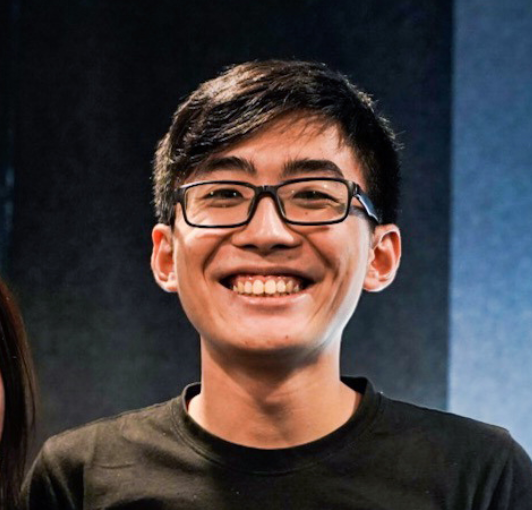Using NFC tags embedded in tactile paving and an NFC reader attached to a white cane to give the visually impaired more information.
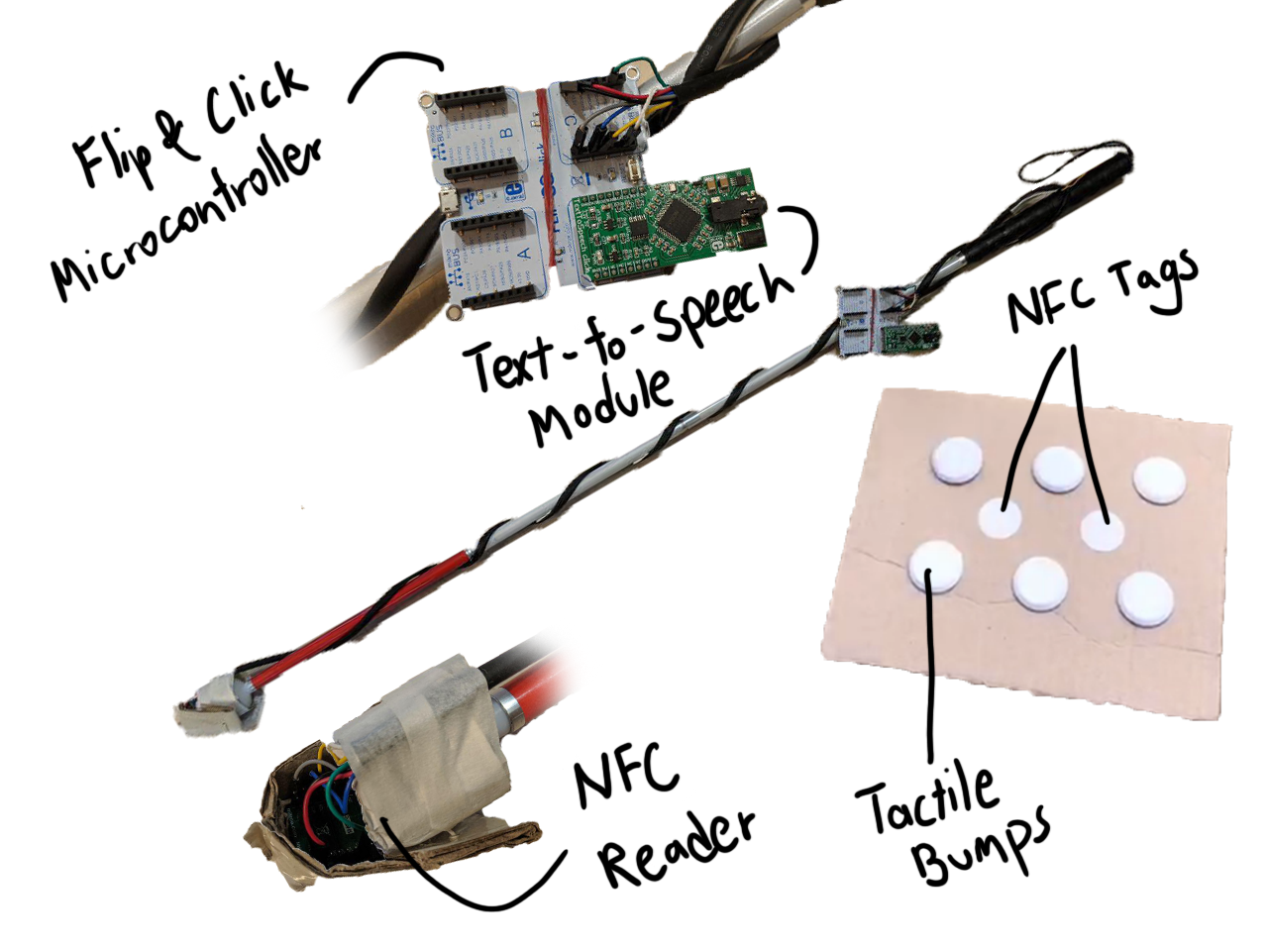
Background
Design
The ConnectCane consists of five main components, the NFC reader attached to the tip of a white cane, a speaker, a microcontroller, the cane itself and programmable NFC Tags.
The NFC reader will read from the detected NFC tags which will contain information about the location of the paving and what dangers might be around. The information will be processed on-board the device and the device will be constantly updated with new information about tags in more locations.
The NFC Tags will have information in the following format:
LATLONG:POSTAL:TYPE:INFORMATION
LATLONG - refers to the latitude and longitude information of the tactile paving for navigation
POSTAL - refers to postal code of the area to more specifically define the area
TYPE - refers to the danger level of the area
TYPE 0: Safe Zone
TYPE 1: Limited Access
TYPE 2: Danger Area
INFORMATION - additional details
An example of a string embedded in the NFC Tag following the format is as follows 001.2655,103.8221:098585:1:TOILET,MALE that would refer to a male toilet in some shopping mall. This string can be also be shortened by removing characters to become @/$0012655,1038221:098585:1:TLT,M& without losing the essential information. @/$ and & demarcates the start and end of the string respectively.
@/$0012655,1038221:098585:2:ESC,U& might refer to an escalator going in the opposite direction which could potentially be dangerous for the user.
Implementation
The ConnectCane was made using the Flip&Click board, NFC Click and TextToSpeech Click by MikroE, and programmed using the Arduino IDE. The microcontroller parses the embedded information in the NFC tags into a user-friendly string that can be read aloud or trigger an alert to warn the user to stay away.
Usage
Simply turn on the ConnectCane and run the tip of the cane between the tactile bumps and over the NFC tags and the information will be read-aloud.
Security
The ConnectCane will contain private information such as the location of the user and also contain details about the environment for the different tactile pavings. This information needs to be especially secure as if these information were to be tampered with, the visually impaired might be led towards danger instead of away.
Potential Extensions
The ConnectCane could incorporate navigational cues to bring the user to their desired location through audio or tactile feedback. The user’s preferences and information could also be used to make the parsed information user-specific or customized.